WordPress Multisite
WordPress Multisite can be setup without the need of manually updating the wp-config.php file.
If you're enabling Multisite, be sure to follow the instructions exactly. Otherwise, you may get a 'too many redirects' error when attempting to access your WordPress site.
Prerequisites
Before proceeding, you must have a DNS Profile setup in Cleavr if you plan to use WordPress' subdomain multisite option.
In your DNS profile, add the appropriate records:
- Hostname (@) pointing to your server's public IP address
- Wildcard (*) A-record pointing to your server's public IP address
Create new WordPress site in Cleavr
Add a new site to a server and select the Enable Multisite option.
- If you intend to use sub-domains Multisite type, you'll need to enable the Allow wildcard subdomains option
- If you intend to use sub-directories Multisite type, then do not enable the Allow wildcard subdomains option.
If you enable Let's Encrypt AND Enable Multisite, you will first need to add a DNS Records for your root domain and an
additional DNS 'A' Record for * wildcard. They must both point to the server's public IP.
Set up WordPress and install Multisite
Once Cleavr has completed adding your new WordPress site, go to the domain for the site and complete the initial WordPress setup.
After initial setup is complete, log into WordPress as an admin.
It is recommended you disable all plugins in the plugin section.
Now, navigate to Tools > Network Setup.
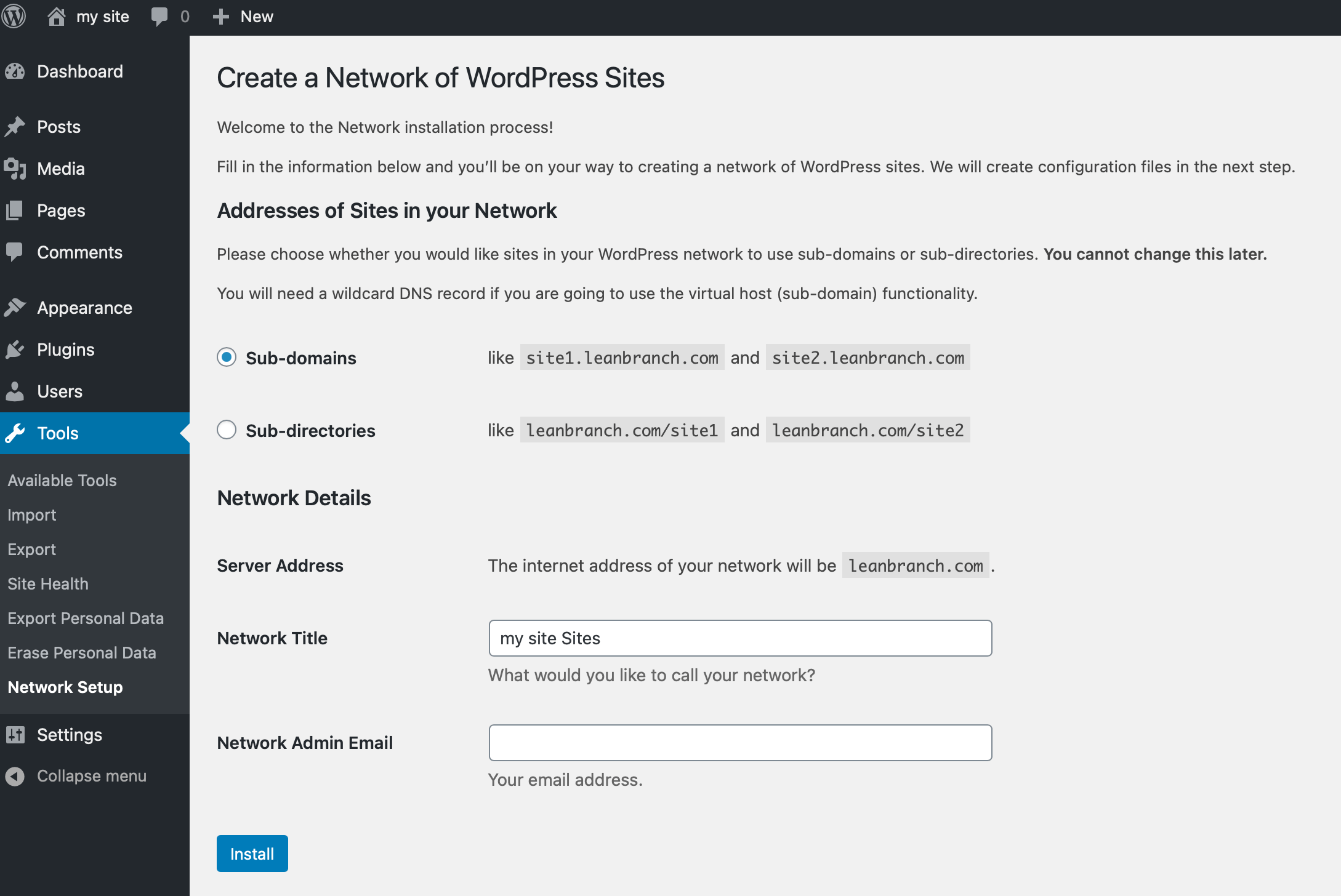
You'll be presented with two options for Multisite, Sub-domains and Sub-directories. Select the type you wish to install and then click Install.
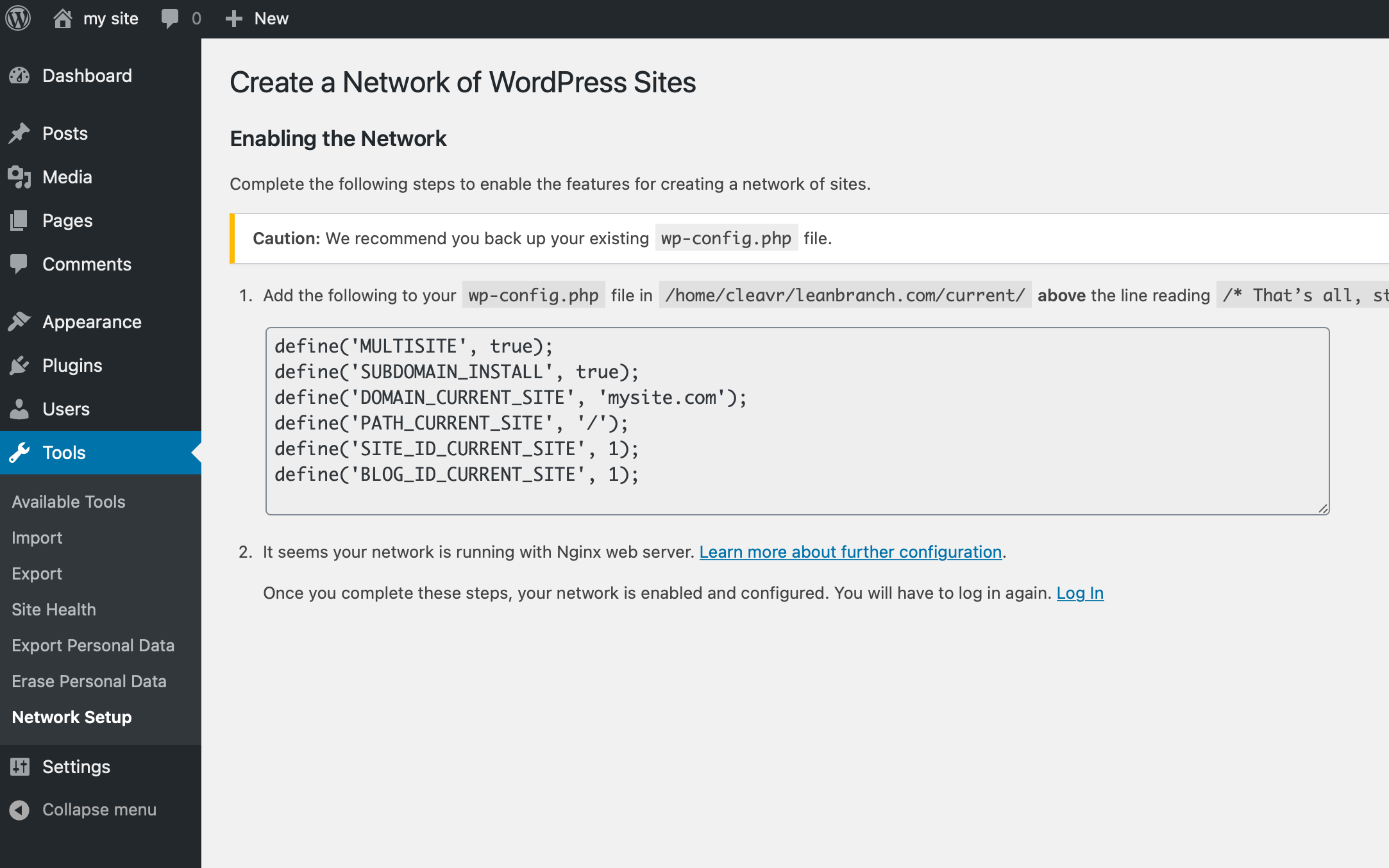
After you click install, you'll be directed to a page with some configs to add to wp-config.php.
Good news! You do not need to manually add this info.
Back in Cleavr, go to the server you added WordPress to. You will see a button to Finish Multisite Setup. Click this button to complete the setup.
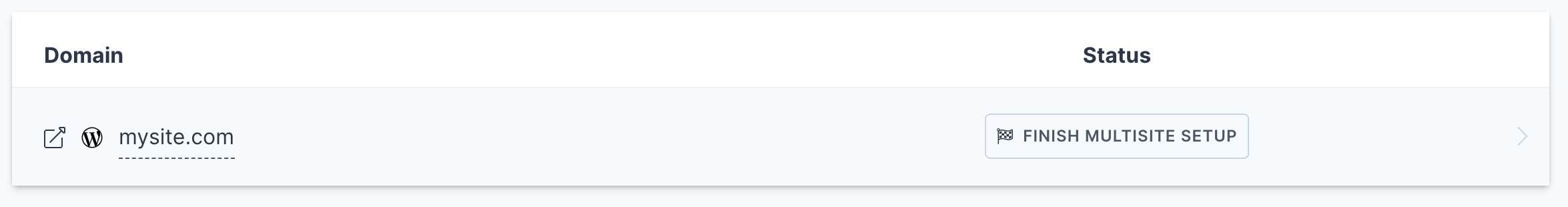
Lastly, go back to the WordPress website and you'll need to log back in.
Congratulations! Your WordPress Multisite is now all ready for you. 🎉
