Deploy Directus
Directus is an open source app that wraps your new, or existing, SQL database with a realtime GraphQL+REST API for developers and an intuitive admin app for non-technical users. It supports PostgreSQL, MySQL, SQLite, Microsoft SQL Server, OracleDB, MariaDB, AWS Aurora and more.
Directus mirrors your custom database, with your schema and content stored pure and unaltered. When it comes time to ingest, fetch, or update your data, you can use its REST+GraphQL API, JavaScript SDK, or even pure SQL. Directus gives you plenty of access options to choose from.
Using Cleavr to setup your Directus app is easy and it works in essentially a two-step progression:
- 1-click install - when adding a new Directus site, you're essentially performing a 1-click install to add and configure Directus
- Deploy your custom Directus project - already have a Directus app you're working on locally? No problem! The 1-click install also created a deployment workflow that you can connect to your code repo and then deploy out your project using your code
Step 1: Add New Directus Site (1-click install)
On a new server in your cleavr.io account, add a new site and select Directus as the app type.
Expand Advanced Options and enable the option to Setup Database. Select MySQL for your database server type. You can also configure the default admin username and password.
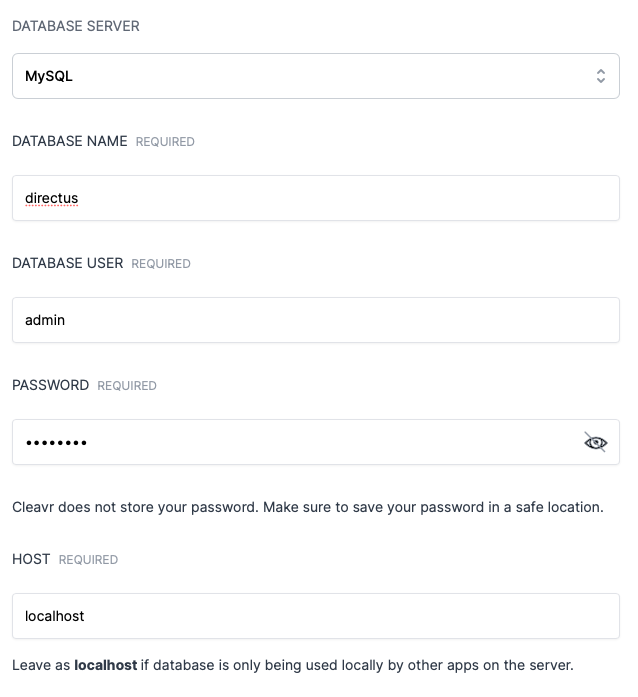
You must include the database option to install the boilerplate Directus app. If a database is not included in this step, then the boilerplate will not be installed and you'll need to deploy from your code repository.
Step 2: Connect code repository if you want to deploy from your repo
If all you wanted to do was install the boilerplate and work off of that, then no need to continue with these steps, you're already set! If you want to deploy a project from your code repository, then continue with these next steps.
In the deployment workflow section, select Complete Setup for the deployment workflow that was created for the site.
On the Code Repository tab, enter the following:
Version Control Provider: GitHub
Repository: cleavr/directus-example
Branch: master
Click Update.
Make sure to use a GitHub account for this example. This is a public repository that you retrieve from and deploy on your own server.
Step 3: Deploy!
Once you have everything configured, deploy! 🚀
