Services
The services section displays the services that have been installed on the server.
Add services
If you need to install a service for your website or application, you can add the additional service here.
Services Heartbeat
You can check the status and recent stats for your services by clicking on the ellipsis and then Heartbeat. This comes in handy if you want to check if the service is running properly or not.
NGINX
The NGINX pulse will display recent NGINX test and log reports if NGINX is stopped or is failing. This is a great way to troubleshoot issues.
NGINX is literally the server engine and is the key component for your server correctly running and serving your apps. If you suspect an issue with your server, first go to the services section and:
- Check the NGINX heartbeat
- Resolve any issues if NGINX is down by referring to the heartbeat report
- Try stop/start or refresh NGINX (as they say, turning it off and on again seems to fix 90% of the issues)
Stop/Start/Refresh/Remove services
Sometimes, you may need to stop a service for various reasons and then start it back up again. Cleavr's services tab makes it convenient to stop and start services. Click the stop button to stop and the play button to resume a service.
If a refresh of a service is needed, simply select the refresh icon to refresh the service.
Some optional services also allow you to remove them.
Be careful when removing a service as your apps may be utilizing the service and may not function properly without it.
Configure services
Some services allow you to configure settings, such as PHP and NGINX. To edit, click on the wrench icon. This section is often used for PHP as PHP's default settings are set low and may block certain things - such as uploading files sizes larger than 2 mb.
If a service has an associated configuration file available on the server, you can also pull the raw configuration file and make edits directly from Cleavr.
Firewall
Cleavr installs Uncomplicated Firewall (UFW) during server provisioning. You can check the heartbeat, stop, start the firewall from the services list.
You may also manage rules from the Firewall section of the services page.
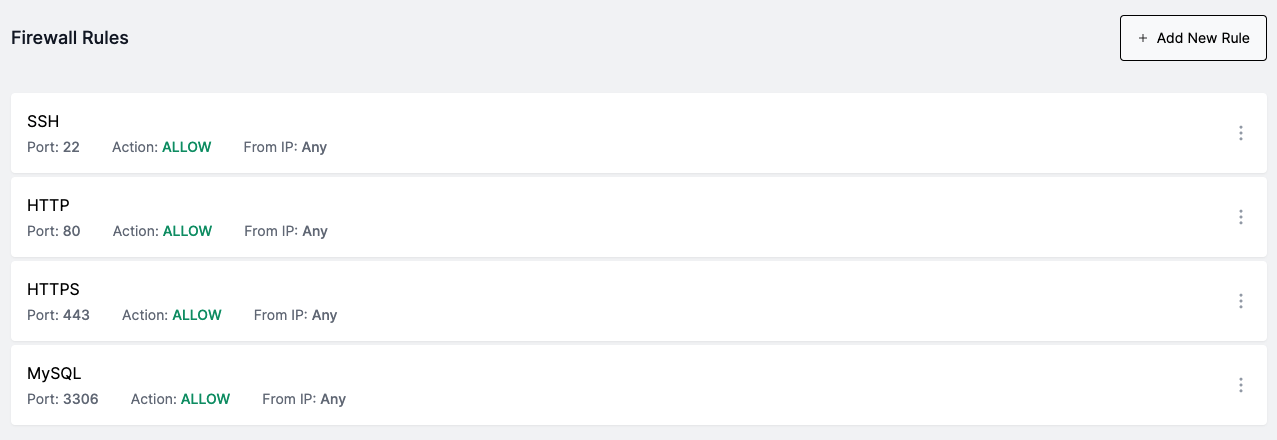
Click Add New Rule to add new firewall rules.
