Quick Commands
What are Quick Commands?
Quick Commands are like Quick Scripts, but are more application specific.
If you have any periodic scripts that you need to run for your web applications, you can create a Quick Command to run them when you need to and with just 1-click of a button.
Laravel Commands
Since Laravel has a relatively standard set of commands that are commonly used for Laravel applications, we have a pre-built list of Laravel commands that are ready to use.
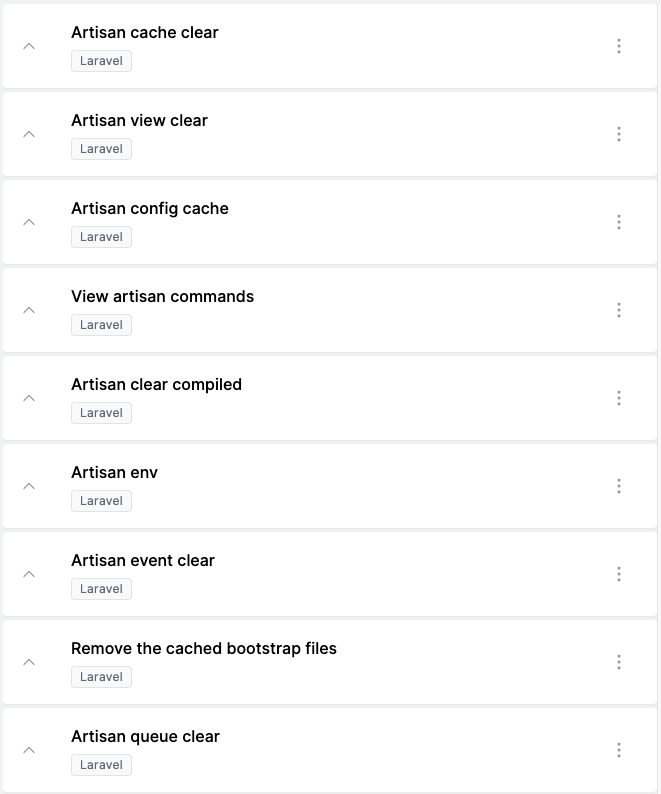
Run Quick Commands
Quick Commands can be run in the Quick Script > command tab section as well as in the Deployments > Quick Commands section.
Click on the ellipsis icon and then click Run now to run the command.
If you need to run as a different user other than default cleavr user, select Edit and Run option.
After running the command, you can view the results by expanding the Quick Command row as well as in the flash message that will appear at the top of the page.
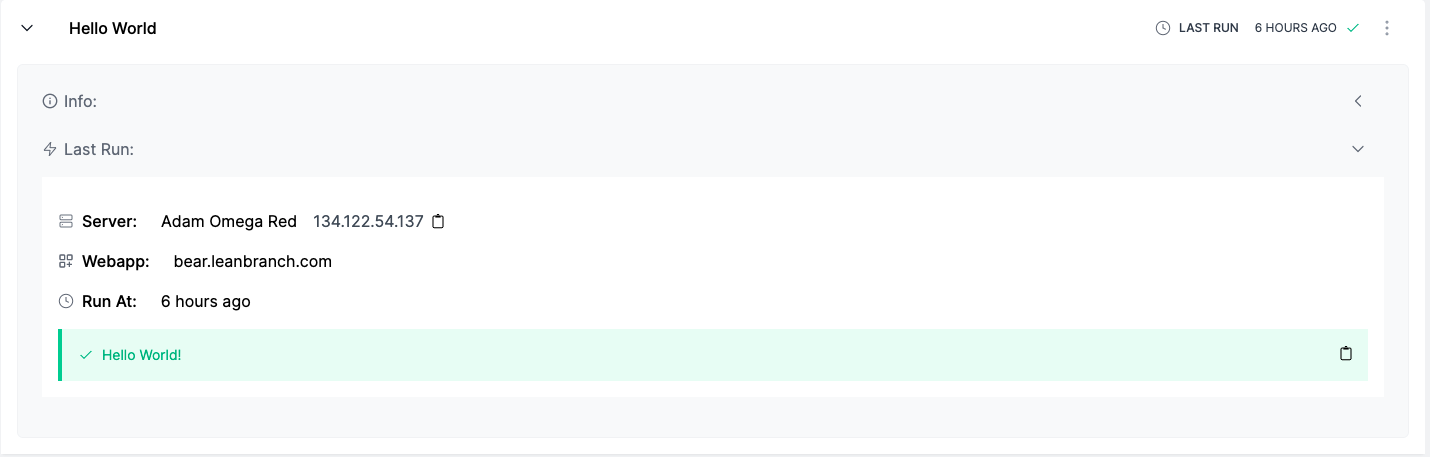
Create a new Quick Command
You may add a new Quick Command from the Quick Scripts section on the main menu as well as in the Quick Command menu in the Deployments section.
Click on the Add New Quick Command button.
Add a descriptive Label for your command and the bash Script to run.
You may add in variables and a list of available variables is provided for reference.
Select which Applicable Web App Types to use the Quick Command for.
When you're done, select Add or Add and run now.
