PHP-FPM Settings
PHP-FPM settings may be configured at the PHP version + server user level. As in, PHP version and server users are tied together and PHP-FPM settings are applied to the combination of PHP version + server user.
To update settings, navigate to a site in Cleavr and go to Site Settings.
Click on Update FPM Settings.
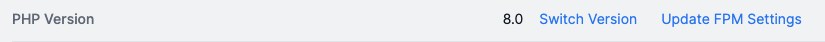
From here, you can modify the php-fpm settings.
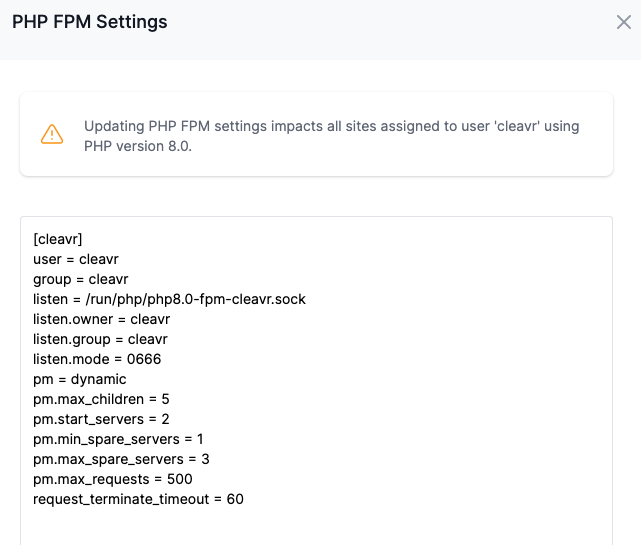
Be very careful when modifying these settings as some settings are dependent on other settings. After modifying, look at the PHP error log in server > log to verify that no related errors occur after making the modifications.
Pool reached, consider raising pm.max_children warning
FPM allows for concurrent processes to run. Sometimes, your sites may have more than the default concurrent defaults connections allowed, in which requests will then be placed in a queue. This can impact visitor performance.
If you look at the PHP error log in the server > log section, you may notice a warning that looks like the following:
WARNING: [pool cleavr] server reached pm.max_children setting (5), consider raising it
You may modify the pm.max_children setting here.
Calculate pm.max_children setting
A simple calculation for figuring out max children looks like the following:
- Figure out the amount of RAM used for PHP - roughly, total server RAM minus database RAM and other non-PHP processes.
- Figure out the average process size
- Divide RAM for PHP (in Mb) by Avg process size (in Mb)
To figure out average process size, you can run the following command on your server console:
# swap out 8.0 below with version of PHP you are running
ps -C php-fpm8.0 -o rss=
# Results for this example
35036
12724
12724
12724
12724
12724
12728
12728
12728
In the above output, ignoring the first line (35036), we get a rough average of 12,726 Kilobytes, or ~13 Megabytes.
If in the above example, we have a server that has 1 GB of RAM and 700 Mb is used for PHP, then we'd calculate as:
700 (Mb) / 13 (Mb) = ~54
Therefore, we'd set pm.max_children to 54
We'd want to set the other values as well.
Here is a general breakdown:
pm.max_children = max_children pm.start_servers = 25% of max_children pm.min_spare_servers = 25% of max_children pm.max_spare_servers = 75% of max_children
Applying this to our example, our final settings might look like:
pm.max_children = 54
pm.start_servers = 14
pm.min_spare_servers = 14
pm.max_spare_servers = 41
To reiterate, after changing these configs, check the PHP log in server > logs to make sure there are no errors as a result of making the modifications.
