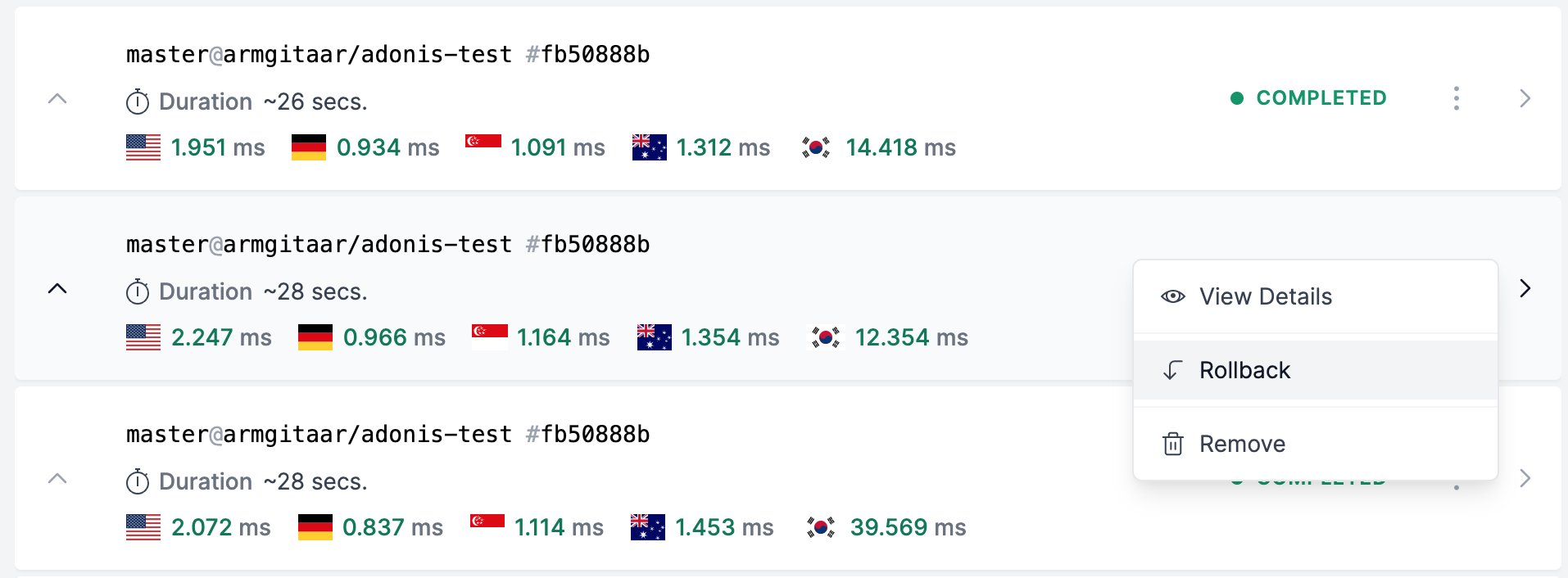Deployments
What is a deployment?
A deployment is the process of delivering your web app to your provisioned server(s). Cleavr lets you manage various facets of the deployment process to fit your particular needs.
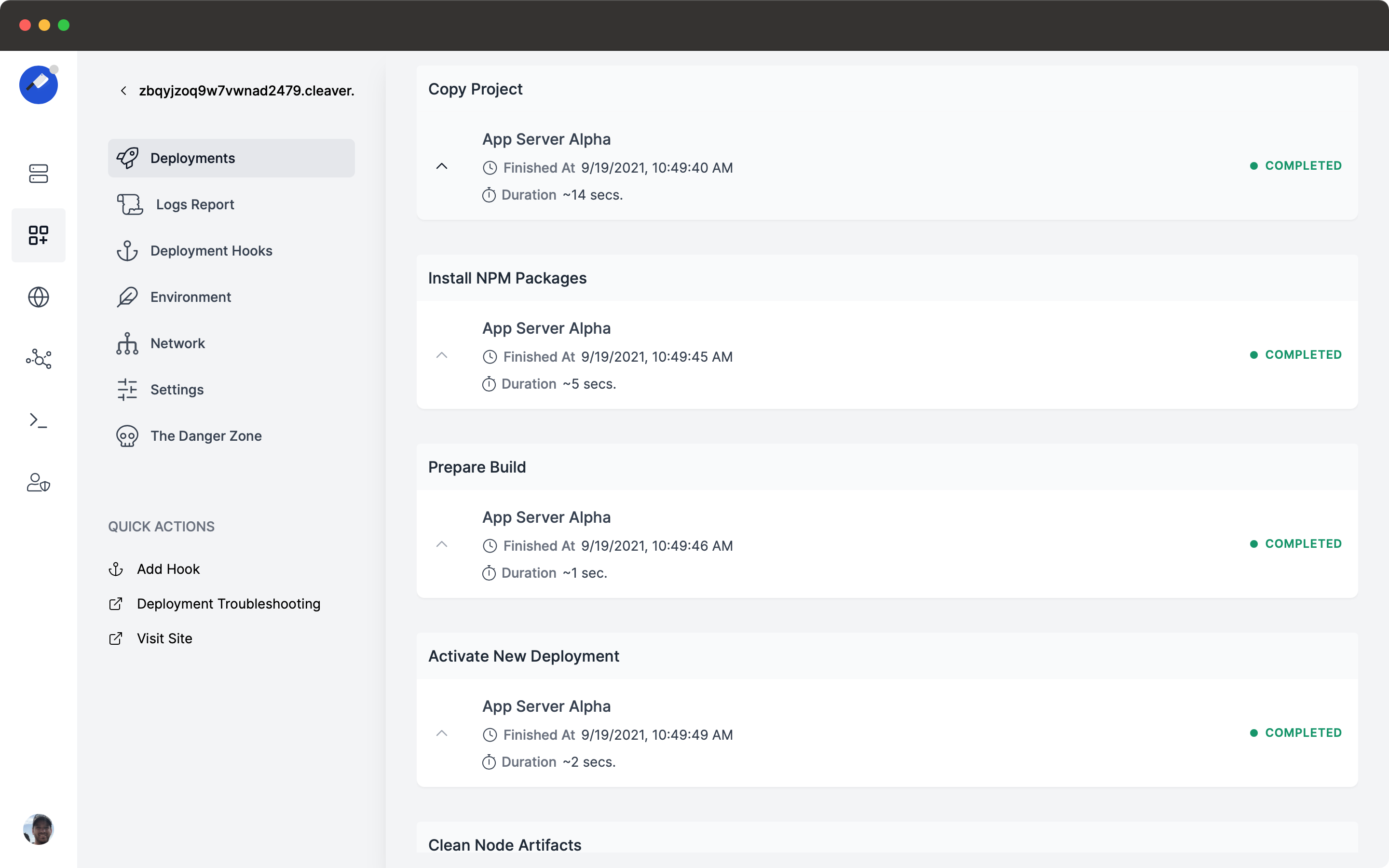
Trigger a deployment
Before you trigger a deployment, ensure you have your deployment workflow’s environment variables setup on your servers and the appropriate hooks configured and enabled.
There are several ways to trigger a deployment:
- Clicking the Deploy button for the deployment workflow
- Push-to-deploy will deploy when new commits are submitted
- GitHub Actions, available for NodeJS apps, will trigger a deployment with either method above
- Using the deployment trigger hook
Cancel a deployment
If you need to cancel an active deployment for whatever reason, you can cancel on the deployment page.
Deployment status
As a deployment is occurring, a deployment in process status will be visible. Once complete, the status will show as Active or Error. If the deployment was cancelled, the status will show as Cancelled for that deployment.
Health checks
Once a deployment is complete, Cleavr will display ping results and status codes from various global locations.
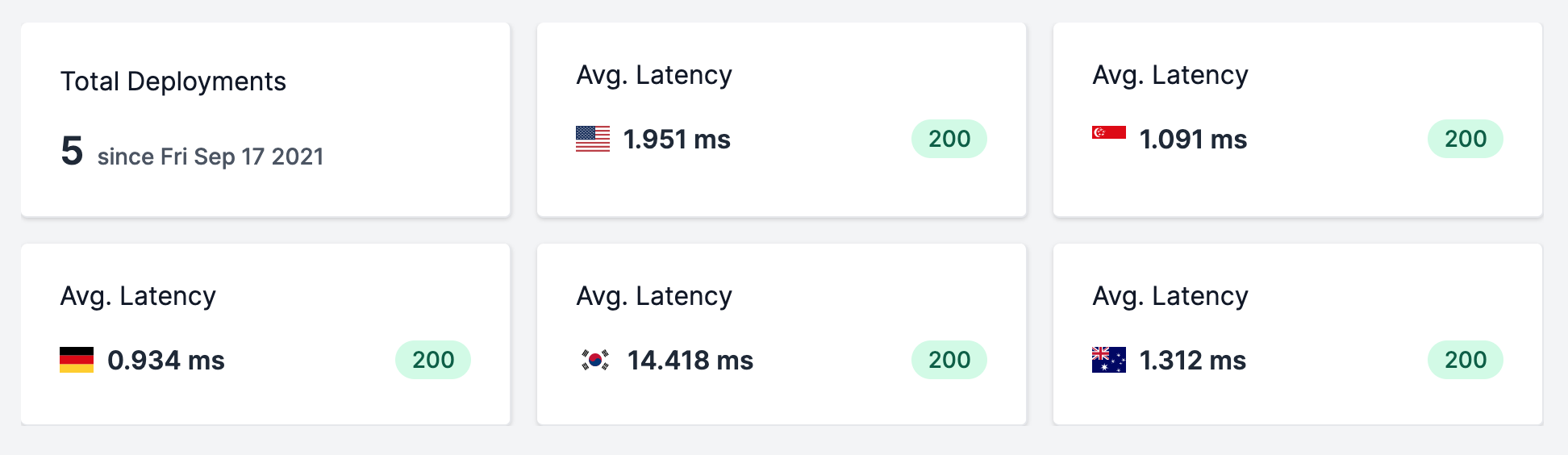
Deployment troubleshooting
In case of an error when deploying a web app, select the deployment row of interest to view the deployment actions. Each deployment action will show a status for that action. If one action fails, then the proceeding steps will be marked as Aborted.
For the action that errors, select the row and then select the Log at the bottom of the page to view the log details for that action. Typically, the reason for failure can be found in the log.
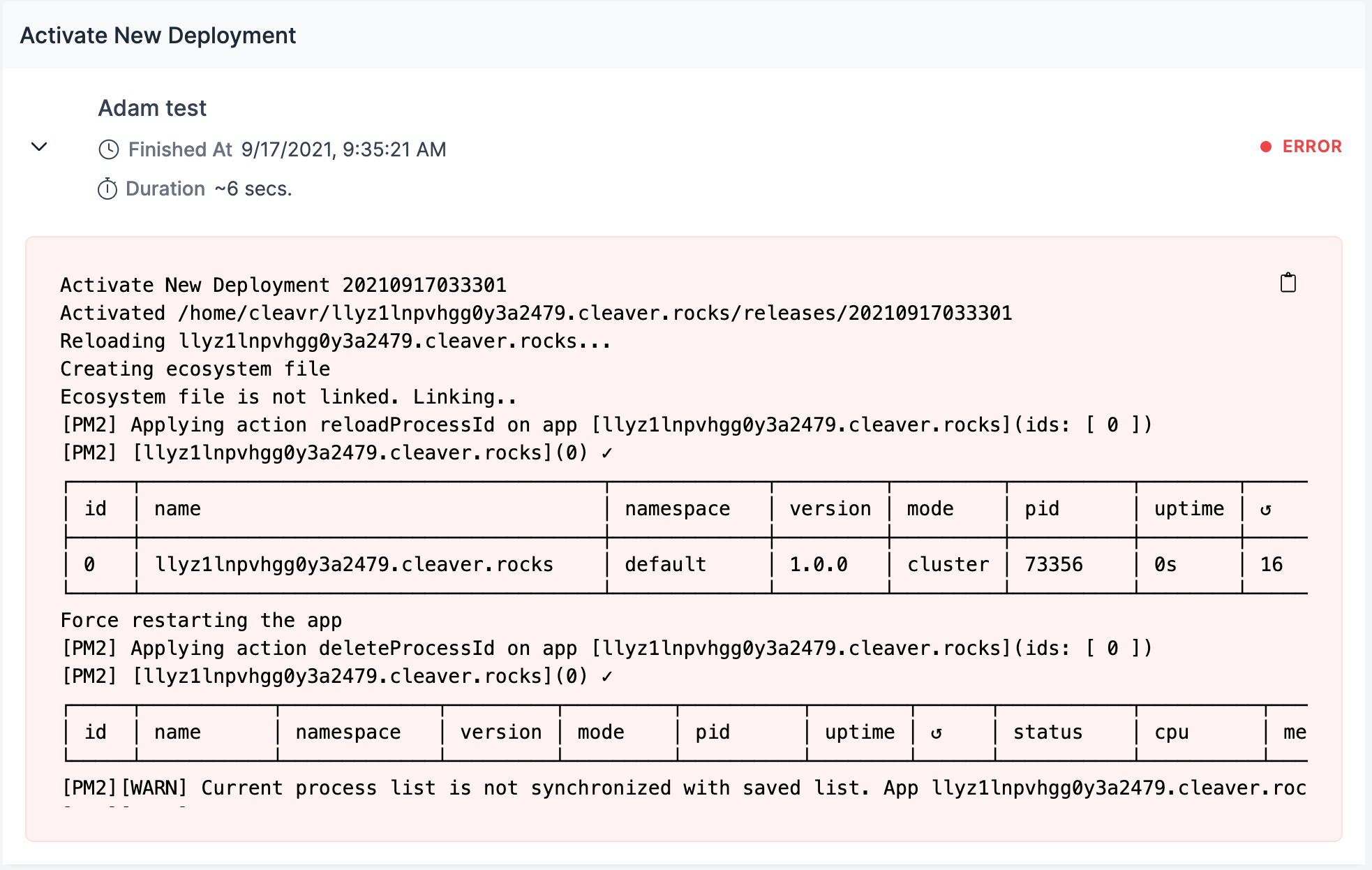
If more information is required, first, double check that the order of deployment hooks and the details of the hooks make sense for the application you are deploying. If the hooks are appropriate, then the next recommended place to check for troubleshooting are the logs.
Helpful logs are located in:
- Deployment Workflow Log Report (for NodeJS applications)
- PM2 Logs - click the Load PM2 Logs button in the deployment details page for NodeJS apps
- Services Logs - located in the server section
For app specific troubleshooting help, check out
Deployment Rollback
If you need to rollback to a previous deployment, select the Rollback option located under the overflow menu.