Company Accounts
Company Accounts are available for Pro subscriptions and have an added cost per user seat. See the pricing page for more information.
Enable Company Account
To start your Company Account, go the Subscription section.
If you have an existing Pro Subscription, click on the Manage button. For new subscriptions, subscribe to the Cleavr Pro subscription and enable Company account.
In the Manage Subscription portal, click on the Update Plan button.
Select the 'Cleavr Pro subscription with teams' option and then select the quantity of user seats you'd like to purchase.
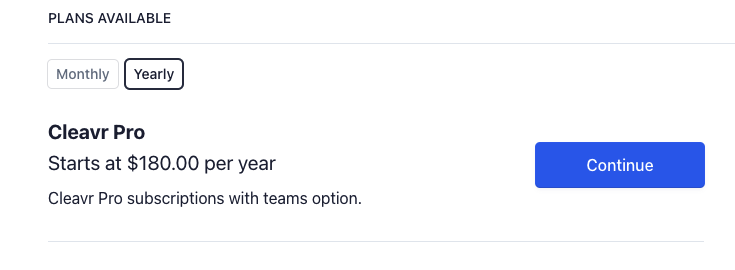
A quantity of '1' includes the base subscription as well as your user account. Starting with quantity '2' will add additional user seats for your team members.
Once you've added the new number of seats you'd like to purchase, save your changes and then click the link to go back to Cleavr.
Back in Cleavr, on the Subscription page, click on the link to add a Company Name.
You now have your Company Account setup and can start inviting team members!
